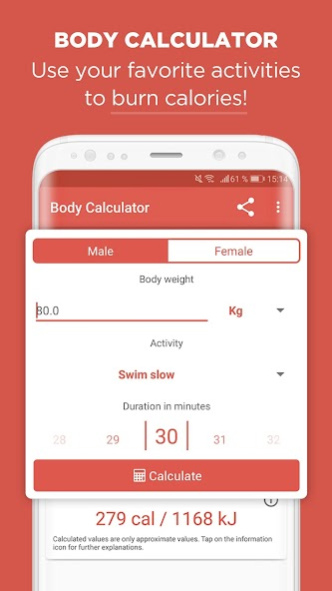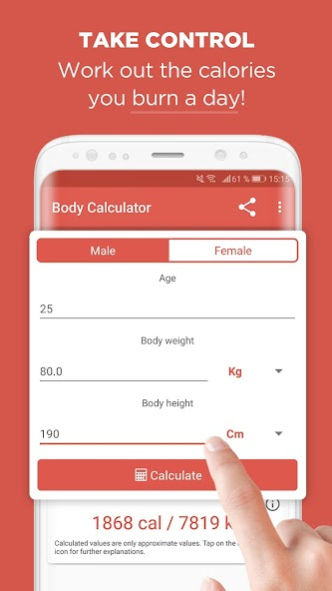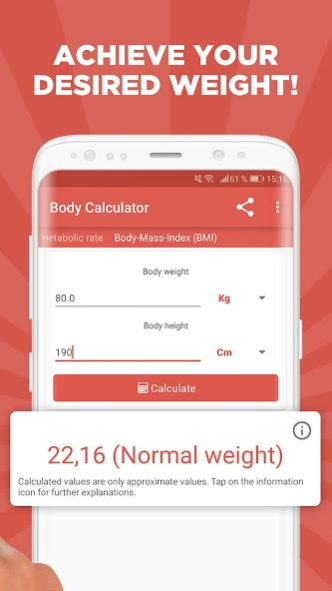Calories burned calculator 2.6
Free Version
Publisher Description
How many calories do I burn riding a bicycle, playing football, driving, vacuuming, tennis, basketball or swim? What I can achieve weight reduction in certain activities through sport?
Calculate your calorie consumption in many sporting activities and in everyday life with our precise bmr, bmi and calories calculator app! Determine your weight loss goals, calculate your daily calories or quickly recognize your achievements. Verify your calorie consumption from other activity trackers.
TAKE ACTION TO REACH YOUR IDEAL BMI
🔥 ACCURATE CALORIES CALCULATOR FOR 40+ ACTIVITIES
This calories burned calculator for exercise app calculates how many calories you as badminton, lounging, tennis, soccer and many more activities burn. Whether in sports, in the gym or in everyday life, with this app you have your calorie consumption whenever you like!
We use unique scientific method based on the activity and your weight to give you calories burned for workouts.
Our ergometer calculation is based on scientific methods of University of South Carolina. The calorie computation is carried out on the basis of the metabolic equivalent (MET). Here, the oxygen demand at different activities based on the body weight and the duration of activity is taken as a basis. The specific MET figures were measured by scientists at the University of South Carolina and erected. The basis and definition of the MET is the oxygen intake while sitting without activity, this 3.5 ml / kg / min is on average in humans. The oxygen uptake is directly responsible for the calories burned. However, as with most methods of calculation also has the calculation after MET is somewhat ambiguous because it is not entered into the formula to the foods that provide energy consumption. Nevertheless, the calculation of the calorie consumption by MET is a very good way to determine the calories that are burnt by the respective activities.
📲 BASAL METABOLIC RATE CALCULATOR
Within our activity calories body calculator, we have a BMR calculator as well. Just enter your height and weight, and our basal metabolic rate calculator will give you your custom bmr i.e how many calories you burn a day doing nothing. Knowing your basal metabolic rate is key to calculate your daily calorie loss and daily calorie consumption.
📊 BMI CALCULATOR
Using bmi calculator for weight loss, besides the activity calories calculator and bmr calculator, to determine your weight loss goals. Find out your body mass index in seconds with our accurate bmi calculator by entering your age, height and weight.
- Free burned daily calories calculator
- Burned calories calculator with precise ergometer calculations
- More than 40 activities to your calorie consumption during sports and in everyday life to calculate
- Help function
- Verify your calorie consumption
- Achieve your optimal BMI by you be able to monitor your calorie consumption during exercise and motivate yourself
So if you need accurate calorie calculator, basal metabolic rate calculator (bmr calculator for weight loss) or precise bmi calculator you have it all in one app with Body Calculator.
👉 Download for FREE and take control of your body weight!
About Calories burned calculator
Calories burned calculator is a free app for Android published in the Health & Nutrition list of apps, part of Home & Hobby.
The company that develops Calories burned calculator is OPunktSchmidt Apps. The latest version released by its developer is 2.6.
To install Calories burned calculator on your Android device, just click the green Continue To App button above to start the installation process. The app is listed on our website since 2019-11-30 and was downloaded 2 times. We have already checked if the download link is safe, however for your own protection we recommend that you scan the downloaded app with your antivirus. Your antivirus may detect the Calories burned calculator as malware as malware if the download link to opunktschmidt.calorieconsumption is broken.
How to install Calories burned calculator on your Android device:
- Click on the Continue To App button on our website. This will redirect you to Google Play.
- Once the Calories burned calculator is shown in the Google Play listing of your Android device, you can start its download and installation. Tap on the Install button located below the search bar and to the right of the app icon.
- A pop-up window with the permissions required by Calories burned calculator will be shown. Click on Accept to continue the process.
- Calories burned calculator will be downloaded onto your device, displaying a progress. Once the download completes, the installation will start and you'll get a notification after the installation is finished.